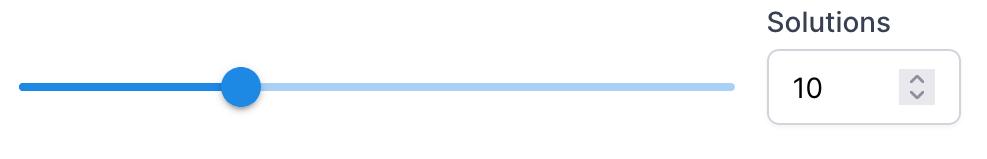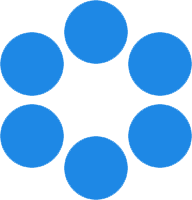 NanoToolkit
NanoToolkit
A set of tools for organizing and processing DNA origami design data.
Autobreaks
Purpose
Running Autobreaks
Options
Output
Examples
FAQ / Troubleshooting
Purpose
The Autobreak algorithm was developed to quickly create staple variants of a design and assess the integrity of those variants.
- Break designs into sub-designs with new staple sequences
- Evaluate integrity of the new designs with a score algorithm and 2D and 3D heatmaps
- Several options to fine tune autobreak process
- Display new designs in both 2D and 3D views
Note: Autobreaks is a CPU heavy process, and can take several seconds (~5 - 20 seconds) to complete.
Running Autobreaks
In many cases the default settings will be enough to get a good break. You can quickly run an Autobreak with the default settings with just a click of a button. There is also an option to customize the Autobreak settings if you have specific requirements or just want to experiment with the Autobreaks algorithm.
Default Autobreak
- Click the Run Autobreak button for the desired design on the project page.
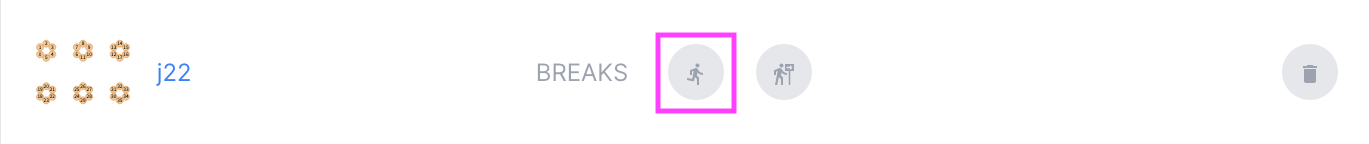
Custom Autobreak
- Click the Autobreak Form button for the desired design on the project page.
- A form with several settings will appear. The initial settings will be the default. Adjust the settings as desired.
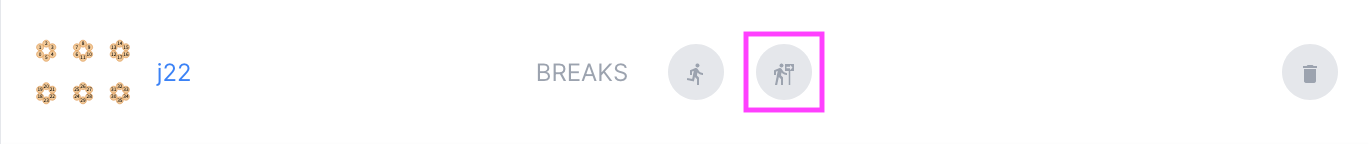
Note: There is a Restore Defaults button at the bottom of the page if you’d like to quickly reset the form to the default settings.

Options
There are several customizable options available when running an Autobreak. These are separated into three sections: Break Rules, Length Settings, and Additional Rules.
Break Rules
Rules specify potential staple breaking positions. There are seven different rules in total. The default xstap and all3 combination allows breaking at staple xovers and all positions ±3 nt away from xovers.
| rule | description |
|---|---|
| xstap* | may break half of any dual xovers |
| all3* | > = 3 nt from stap xovers |
| all2 | > = 2 nt from stap xovers |
| 3f | 3 nt from 3p xovers |
| 3r | 3 nt from 5p xovers |
| long | every 7nt if len > 21 |
| xscaf | may break one stap spanning scaf dual xover |
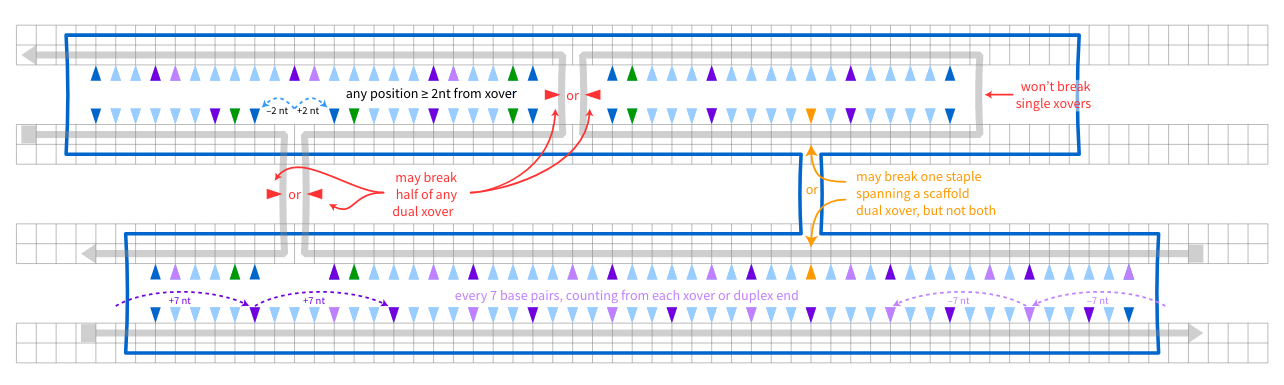
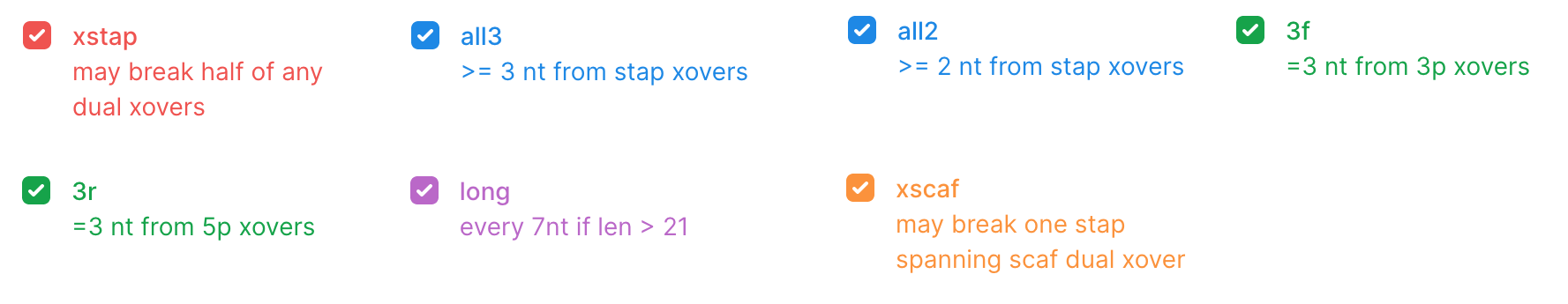
Length Settings
Exclude staples from breaking based on length and specify the range of lengths for broken staples.
Before Breaking
Don’t plan to break staples already shorter than a specified amount.
Range is 0 to 100, default is 21.
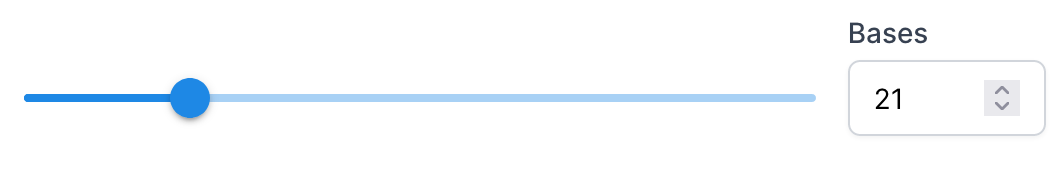
After Breaking
Specify the range for the staple length, using minimum and maximum values.
Range is 10 to 100, default is 21 to 60.
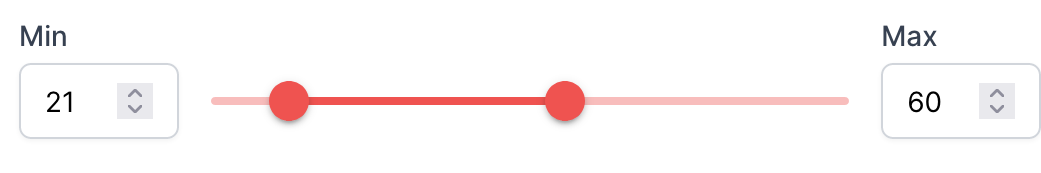
Additional Settings
Read Only
Used to score already-broken designs.
Default is False.
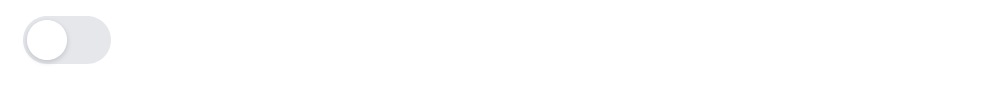
Sort Oligos
Always break longest first.
Default is False.
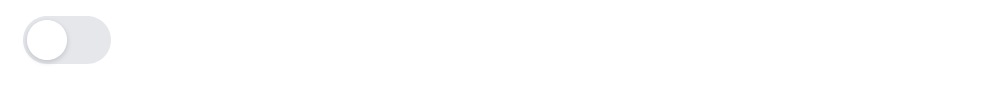
N-solutions
Number of solutions to find.
Range is 1 to 30. Default is 10.